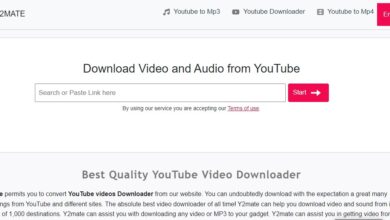From Drives to Print: Understanding Modern Storage and Printer Systems


Evolution of Storage Drives
Storage drives have undergone significant evolution, from the bulky floppy disks of the past to the compact and high-capacity drives available today. Understanding the different types of storage drives can help you choose the right one for your needs.
1. Floppy Disks
In the early days of computing, floppy disks were the primary means of storage. These magnetic storage devices were initially 8 inches and later reduced to 5.25 inches and finally to the more familiar 3.5 inches. Floppy disks had a storage capacity of only a few megabytes, limiting their use to small files and documents.
2. Hard Disk Drives (HDDs)
Hard disk drives (HDDs) revolutionized storage by introducing non-volatile, magnetic storage that is capable of holding large amounts of data. These drives are still in use today and are available in capacities ranging from a few hundred gigabytes to multiple terabytes.
3. Solid State Drives (SSDs)
Solid state drives (SSDs) represent the latest in storage technology, offering faster speeds, lower power consumption, and greater durability compared to HDDs. SSDs use flash memory to store data, making them ideal for applications where speed and reliability are critical.
Advancements in Printer Technology
Printers have also seen significant advancements, evolving from simple dot matrix printers to sophisticated multifunction devices capable of printing, scanning, and faxing.
4. Dot Matrix Printers
Dot matrix printers were among the first printers widely used in offices and homes. They worked by striking a ribbon against paper to create dots, forming characters and images. While they were noisy and produced low-quality output, dot matrix printers were reliable workhorses.
5. Inkjet Printers
Inkjet printers use droplets of ink to create images on paper. They are popular for their ability to produce high-quality prints, ranging from documents to photographs, at a relatively low cost per page.
6. Laser Printers
Laser printers use toner cartridges and a laser beam to create images on paper. They are known for their fast printing speeds and high-quality output, making them ideal for offices and businesses that require a large volume of printed materials.
7. Multifunction Printers (MFPs)
Multifunction printers combine the capabilities of a printer, scanner, copier, and sometimes a fax machine into a single device. They are designed to save space and increase efficiency in both home and office environments.
Optimizing Storage and Printer Systems for Efficiency
To maximize the efficiency of your storage and printer systems, consider the following tips:
8. Backup Solutions
Implement a robust backup solution to protect your data stored on HDDs or SSDs. Cloud-based backups are convenient and provide an off-site copy of your important files.
9. Choosing the Right Printer
Select a printer that matches your needs, whether it’s for occasional printing at home or high-volume printing in an office. Consider factors such as printing speed, cost per page, and whether you need additional functionalities like scanning and copying.
10. Regular Maintenance
Perform regular maintenance on your storage drives and printers to ensure they operate smoothly. This includes updating drivers, cleaning printheads, and organizing files.
Also read: Tips For Decorating a Wardrobe
Conclusion
Understanding modern storage and printer systems is essential for optimizing productivity and efficiency in today’s digital world. From the evolution of storage drives, such as floppy disks to SSDs, to advancements in printer technology, including laser printers and MFPs, staying informed about these systems can help you make better decisions for your personal and professional needs. By choosing the right storage and printer systems and optimizing their use, you can enhance your workflow and achieve better results.